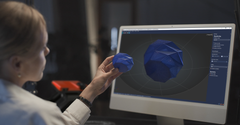3D modeling workflow
Scan-to-model
Creating an accurate 3D model of a complex object does not have to be difficult. SOL and SOL PRO 3D scanners help jump-start your modeling by giving you accurately sized replicas. These can then be incorporated into your project, or used as a reference object in your 3D modeling software.
Simple Steps Using SOL or SOL PRO

-
Scan the object using the SOL or SOL PRO 3D scanner with included Creator software
-
Review your scan in the Viewer software
-
Export in one of the supported formats: OBJ, STL, XYZ, DAE, PLY
-
Import your scan into your modeling software
-
Incorporate your scan into your model or project, or use it as a reference as you build something new
Modeling file types
Depending on your modeling software, you may need to export your scan in a specific file type. The most common file type for modeling software is OBJ, but the SOL and SOL PRO software support these five:
STL, OBJ, PLY, DAE, XYZ
The STP file format is not currently supported by SOL and SOL PRO.
Software
Which 3D modeling software to chose highly depends on your needs, knowledge, budget and other factors. Find inspiration here:
All3DP: Best 3D Modeling Software
See how 3D modeling is part of 3D scanning
SOL applications
SOL PRO applications
Explore workflows
| 3D printing | 3D modeling | Inspection | Sharing |